Description: Learn how you can delete a document or multiple documents from Sharepoint.
Table of contents:
1.Deleting a Document
2.Deleting Multiple Documents
If you wish to delete a document from Sharepoint library or document set you first need to navigate to the document you wish to delete.
Option 1
Select your document/s
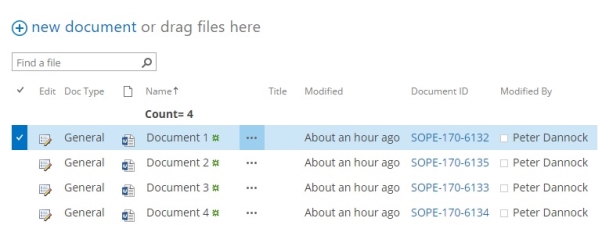
Use the item menu to locate the Delete option
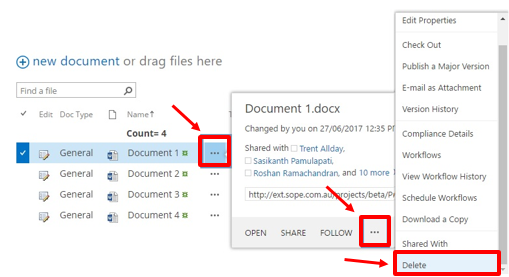
Select Delete from the menu
You will be prompted to confirm the deletion.
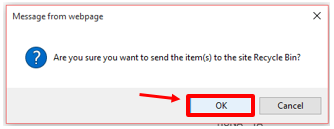
Click OK to confirm the deletion, and the document will be deleted from SharePoint.
Select the documents you want to delete.
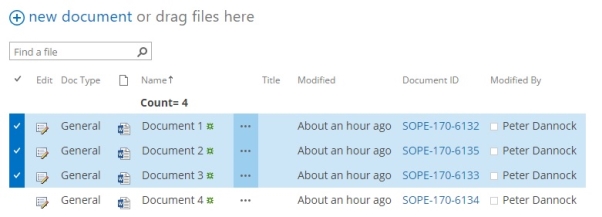
Navigate to the Files tab in the Ribbon and click on ‘Delete Document’.
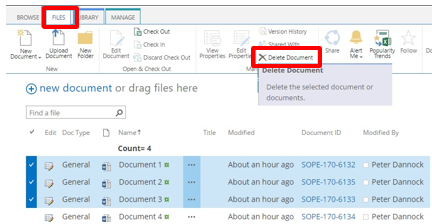
You will be prompted to confirm the deletion.
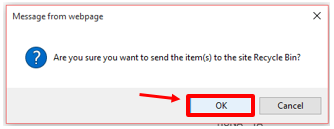
Click OK to confirm the deletion, and the document will be deleted from SharePoint.