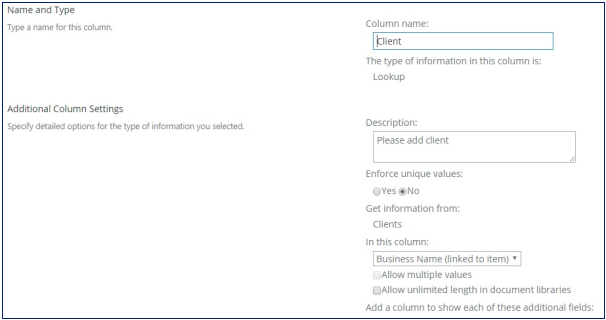How to manage meta data columnsTopic: How to manage meta data columns
Description: Learn how to configure and manage metadata columns.
Table of contents:
1.View Metadata Columns
2.Adding a new Column
3.Editing an existing Column
One of the most powerful features in SharePoint is metadata. The most common definition is that “Metadata is data about data.” SharePoint metadata is the information about your files, not the content of the files. So, the file name, title, author, creation date, last modified date, last modifier, file size, etc. are all metadata. You can see the metadata in a List or Library view with each column being a metadata field.
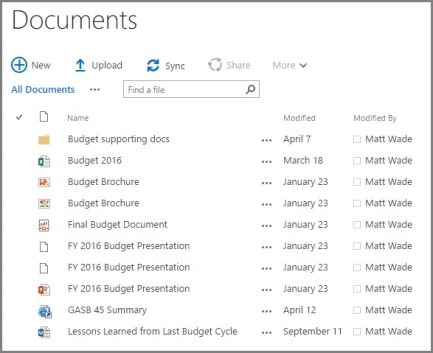
Navigate to the required List or Library.

From the Ribbon Menu, select the Library tab and then Library Settings (Note: if this is a List, select the List tab and then List Settings)
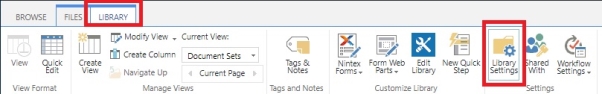
Scroll down the page until you reach the section labelled Columns
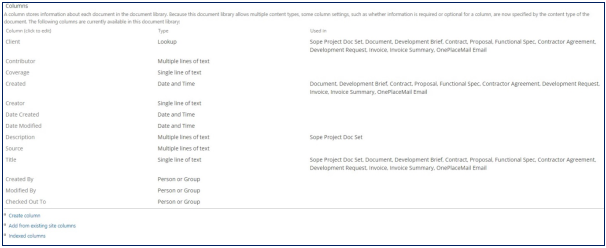
To add a new column, click Create Column
Enter the required detail for the new column.
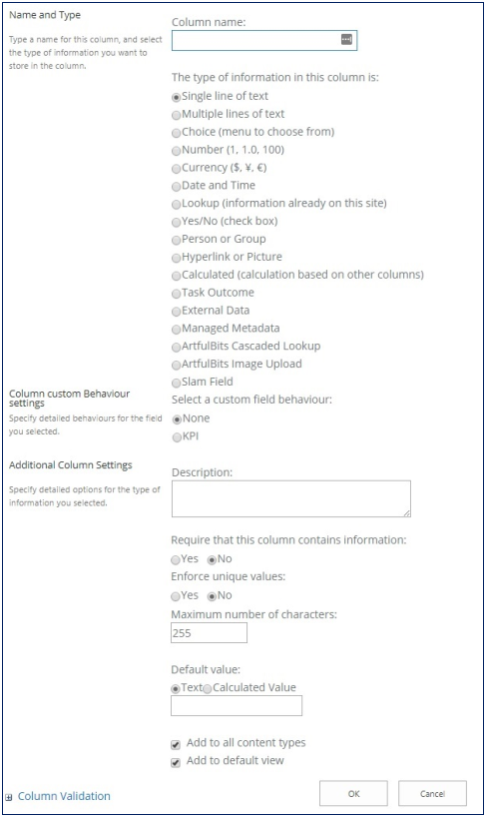
Click OK to save the changes.
To edit an existing column, locate the column and click on the Column Label to open the edit screen
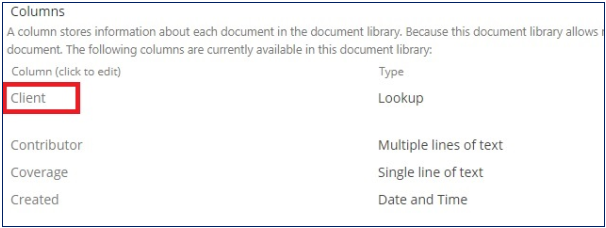
Edit the required detail and click OK to save the changes