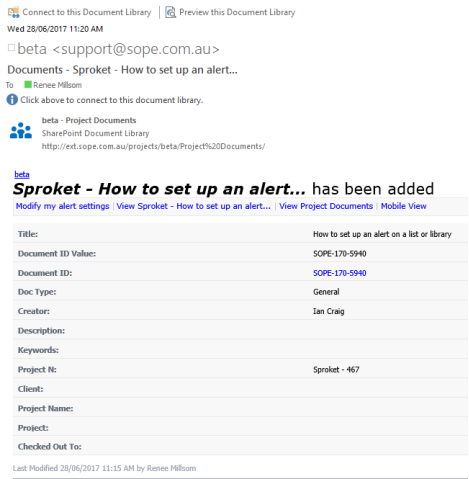Topic: How to set up an alert on a list or library
Description: Learn how to set up an alert on a list or library to send you an email notification when a specific change is made to the list or library
Table of contents:
1.How to set up an alert on a list or library
When working on a list or library in Sharepoint you have the ability to set up an alert notifying you by email that something has occurred in this area. This is good when collaborating and working on shared documents as you will be notified if someone has been a change to a document you are working on or if someone has posted in a discussion board item etc.
1.1. To set up the alert first navigate to your list or library
1.2. Click on the ‘Library’ or ‘List’ tab
Depending on if you are in a list or library you will see a difference in the tab names located in the top LH corner

1.3. Click on ‘Alert Me’
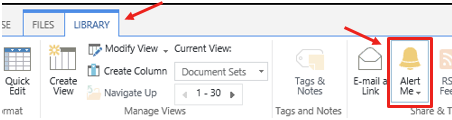
1.4. Click on ‘Set alert on this library’
If you are in a list, it will say ‘Set alert on this list’
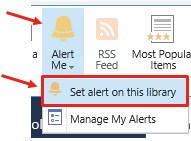
1.5. Configure your alert to suit your needs.
Give your alert a Title (this will be default to the list or library name)
This will appear as the email subject
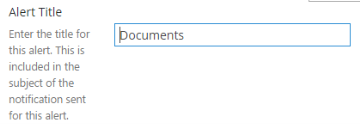
Your user name will be pre populated as the person the alert is going to
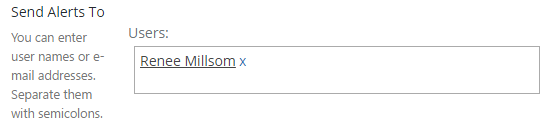
It will find your email address and display where the notification is going to
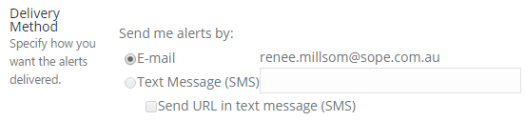
Select what you would like to be notified on
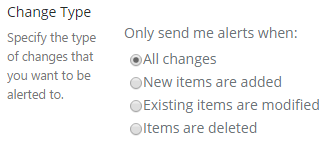
Select if you have any specific filtered requirements for you alert. If not leave as Anything changes
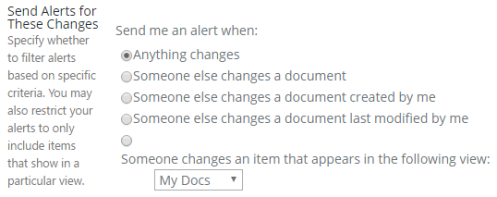
Select when you want to be notified on these changes.
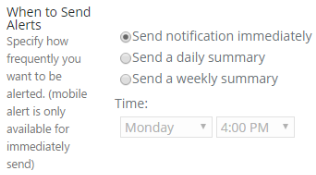
1.6. Click ‘OK’

You will receive an email to confirm the alert has been set up for you.
ie
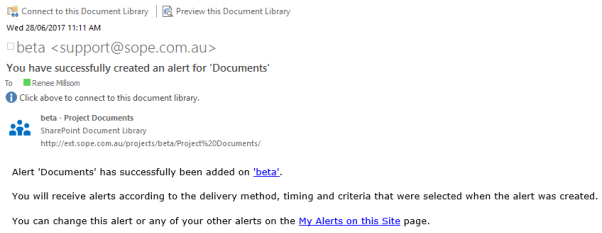
Next time a change has been made that meets your specified criteria you will receive an email notification.