Overview
The "Image Gallery" is a nice way to display images on a page, from any image gallery in your SharePoint site. When the user clicks on an image, in this web part, it will open the images in a lightbox, allowing them to view them in all in full screen mode, without leaving the page. It also allows you to choose a layout option between rows and columns, as well as how many images per row / column.
Row

Column

Sproket Version
The Comments web part is available on Sproket 2.6.0
Capabilities
- Link to any Image Gallery within your site
- Set the maxium number of pictures
- Set how many images per Row or Column (depending on Layout option selected)
- Choose from Row or Column layout options
- 3 options on how you can sort the images:
- Created
- Modified
- Date Picture Taken
Work Instructions
Simply add the web part to the page and click configure.
You only need the internal SharePoint URL e.g. /departments/hr/PublishingImages (it doesn't require https://{yoursite}.sharepoint.com)
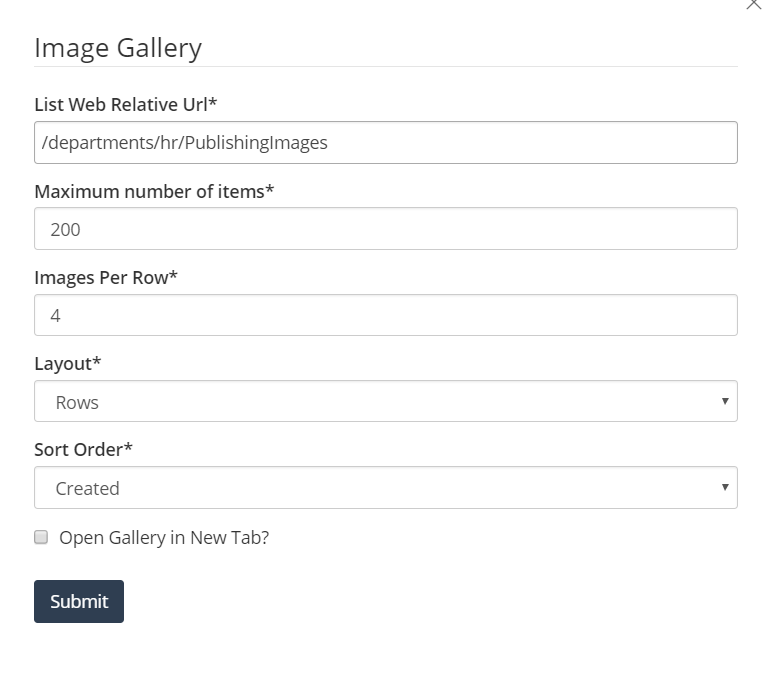
Limitations
It doesn't allow you to filter within an image library, it will display everything up until your maximum number of items. If you want to display mutiple galleries within a sub site, you will need to add mutiple image libraries.