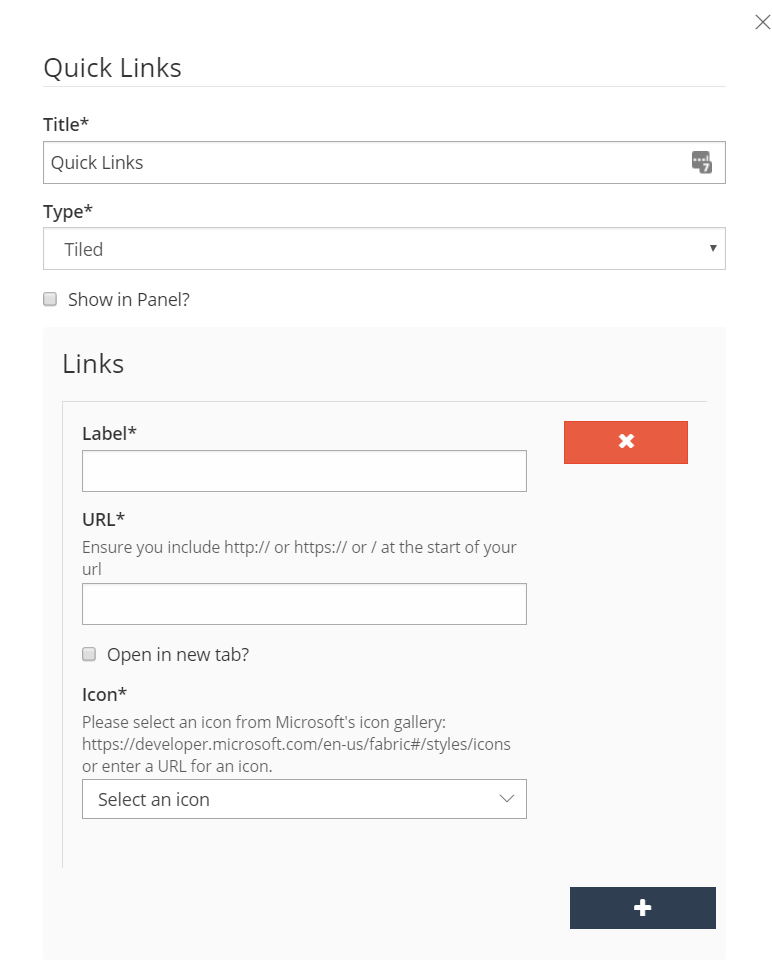Overview
Quick Links is an easy pre-styled way to add quicklinks to any page.
Enhancements
- This update webpart, now allows users to configure all the links on screen, without the need to create a SharePoint List in the site contents
- A Quick Link can now be unique per web part, rather than per sub site
- The Tile images and now available in a drop down list where the links are configured
- New "Chevron" process quick link option is now available (Sproket 2.6.0)
Tiles
| List
|
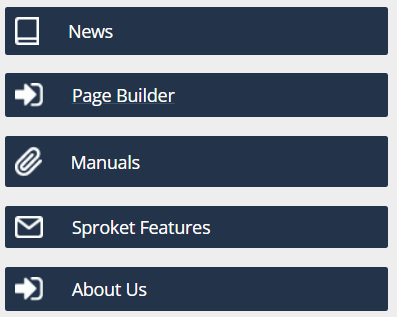
| 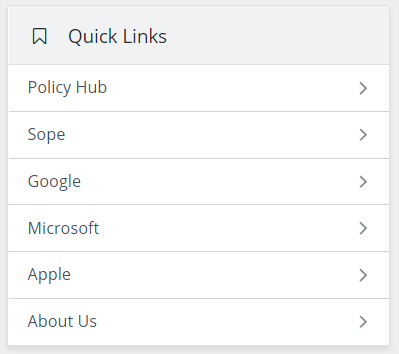
|
Chevron

Sproket Version
The Comments web part is available from Sproket 2.5.0 (Chevron is in Sproket 2.6.0)
Capabilities
Quicklink Capabilities
- Link to internal and external applications
- Easily manage sort order
- A unique quicklink list can be set up per page
- User friendly images / icons against each link (Tiles Only)
Work Instructions
- Add the Web Part to the page
- Click "Configuration
- Give it a Title
- Select from Tile, List or Chevron
- Choose to Show or Hide Panel
- Click + button to add as many quick links as you need
- Give them a Label
- Add the URL
- Select if you want to open in a new tab
- Select an Icon (Tile Only)