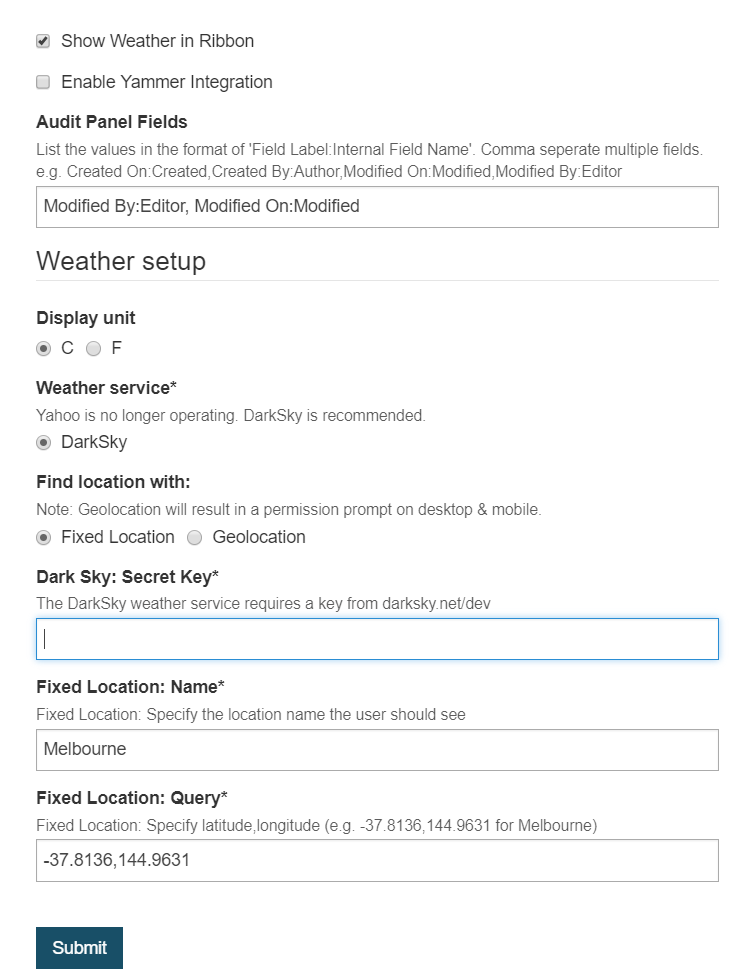Overview
Weather can be configured in the top ribbon as well as a Webpart on a page. Sproket allows you to add a fixed or geo-locate weather webpart. The Sproket weather web part and navigaton display requires a Dark Sky key that can be obtained from darksky.net/dev (This key can be re-used around the site).
If you choose to use Geo-Locate, a SharePoint pop up will ask users if it can track their Geo-Location, they will need to "Allow" for GeoLocate to work. If they don't, the web part will show as loading.
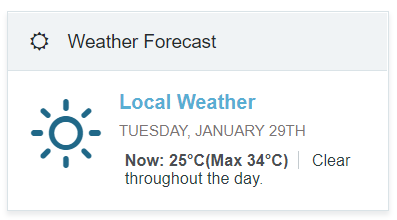
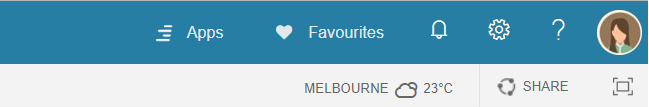
Work Instructions
Dark Sky
For existing customers, Yahoo recently depreciated their weather API which is what our Sproket webpart was using to provide updates on your intranets. Due to this unexpected loss of functionality your weather app would not be loading at the moment. The only solution, aside from disabling it entirely on your sites, it so sign up for Darksky.
It requires some small configuration changes within Sproket settings and an account on Darksky, however it shouldn't take more than a few minutes to be completed.
- Go to the following site: https://darksky.net/dev
- Sign up for a free API key which you will need to add into the Sproket settings.
Please note: this provides a free amount of data retrievals per day (1000) and after that amount is reached it will require payment. Once you have the key, you can add it to the configuration within the Navigation and/or Web Part.
Web Part
The Weather web part can be added to any page, multiple times with different location settings (if required)
To set this up on any page simply:
- Add the Weather Webpart to the desired page
- Click the Configuration button
- Make selections within Config (C/F, Fixed/Geolocation, Dark Sky Key)
- If you are usings a Fixed Location, add a Name and Location.
- Click "Submit"
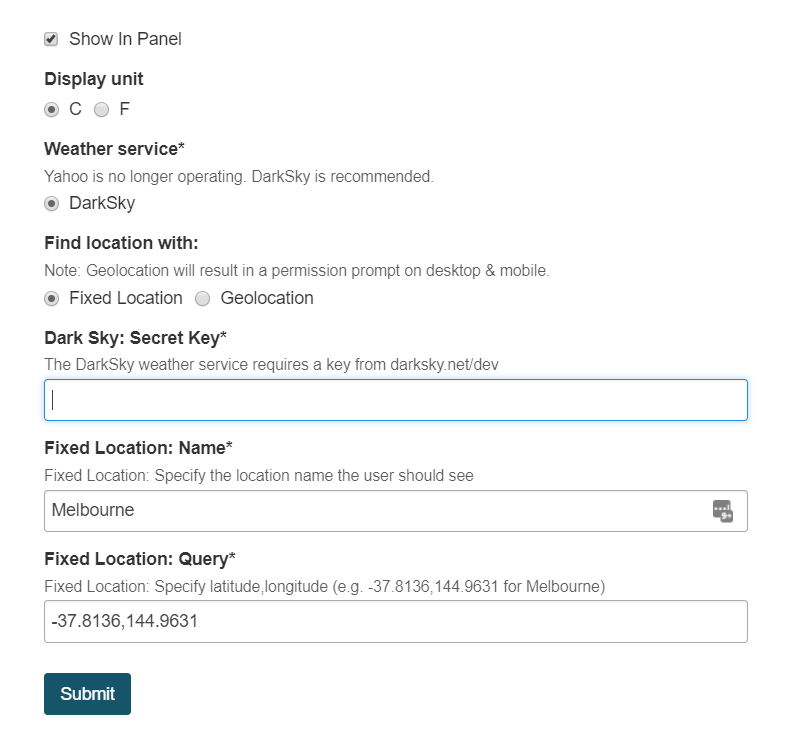
Navigation
When you turn on the Navigation Weather, it turns it on for the whole site collection and is visable as you navvigate through the site. To turn on the Weather in the Navigation you:
- Click on the Cog
- Click on Sproket Settings
- Click to "Show Weather in Ribbon"
- Make selections within Config (C/F, Fixed/Geolocation, Dark Sky Key)
- If you are usings a Fixed Location, add a Name and Location.
- Click "Submit"