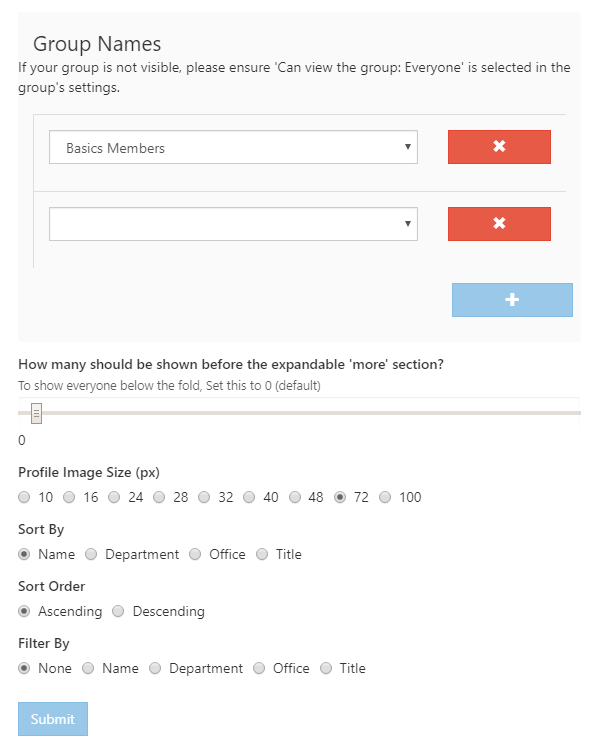Overview
Quickly add a list of people to a page from a within SharePoint Security Group.
Please note, only security groups where the setting 'Who can view the membershio of the group?' is set to 'Everyone' will be visiable. (If you can not see the security group you would like to add, please contact your SharePoint site administrator).
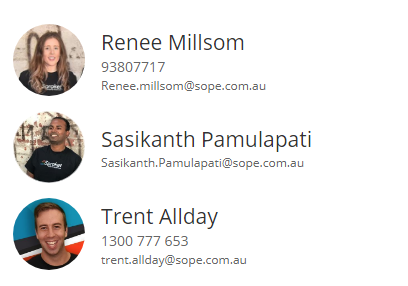
Sproket Version
This web part was depricated with the release of Sproket 2.5.0 the replacement web part is Contacts List
Capabilities
Show users within a security group.
Updates automatically as users are added or removed from a security group.
This is different from the Contacts - Page Contacts, as it will automatically update the list of contacts based on the security group changes, rather than updating them through the contacts on the page.
Work Instructions
1. Add Contacts - Group Members to the page
2. Click Configure
3. Configure Group/s you'd like to see on the page (you can add multiple security groups of required as well as sort and filter on the information)
4. Submit