How to email a document linkTopic: How to email a document link
Description: Learn how you can email a link to a document.
Table of contents:
1.Emailing a link to a document
If you are working on a document that you wish to send to another staff member to view or contribute to, instead of sending them the actual document (creating two different versions) you can send them the URL which will allow you both to continue working on the same document (one version).
Select the document you want to email.
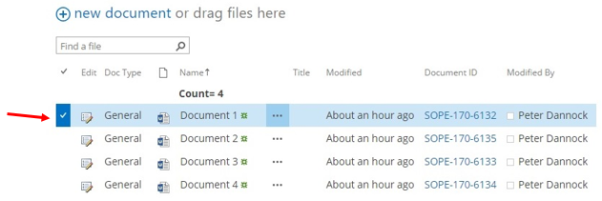
Navigate to the Library tab in the Ribbon and click on ‘E-mail a Link’.
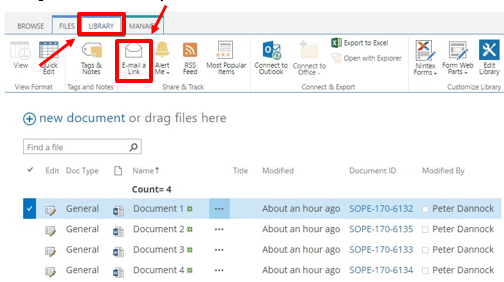
Click ‘Allow’
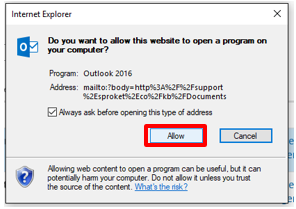
A new email will be created with a link to the file.
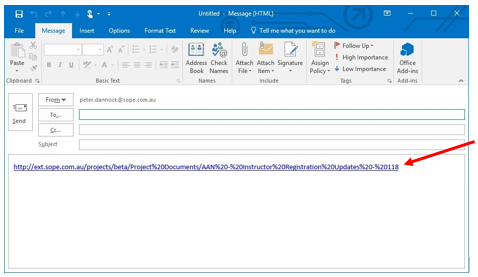
Complete the email details and click send.
Notes:
- To ensure that only original documents you share via email are edited, it is always recommended that you email a link to a document, not as an attachment to the email.