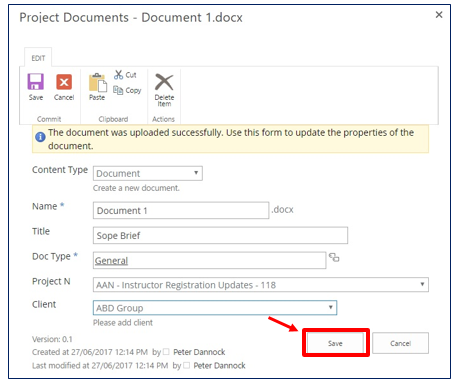Topic: How to upload a document
Description: Learn how to use the Upload function to upload an existing document
Table of contents:
1.Upload to a Document Set
2.Upload straight to the Document Library
If you have an existing document saved on your local drive, USB, external hard drive etc you can upload this document to the relevant sharepoint library.
Navigate to the library you wish to upload the document to.
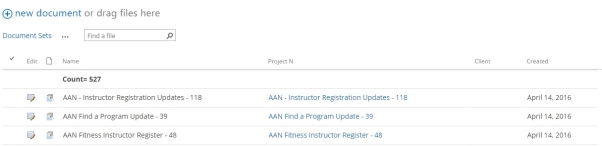
Click on Document Set Name
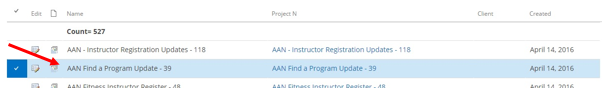
Click on New Document
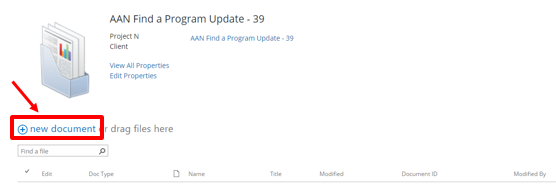
Click on Choose File to find for your file
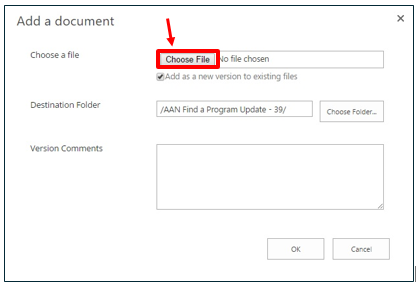
Select your document
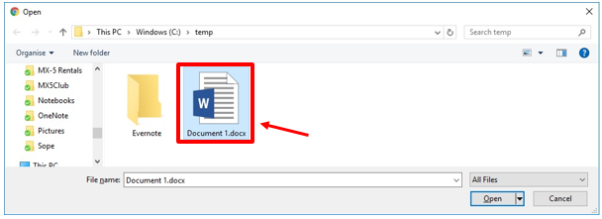
Click Open
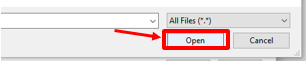
Leave the destination folder (document set) as it is. Add any Version Comments (optional)
Click OK
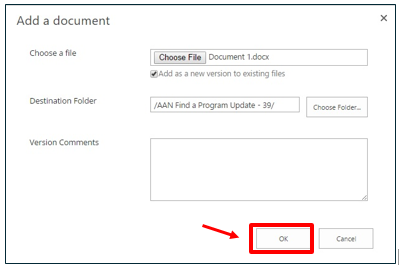
The document will now appear in the Document Set
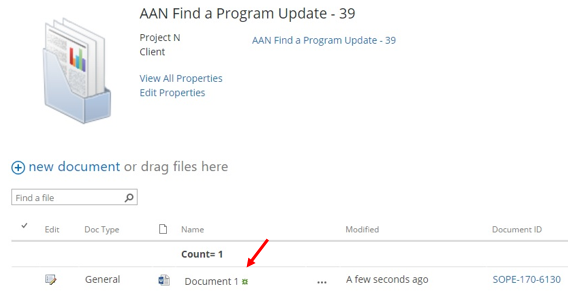
Navigate to the library you wish to upload the document to.
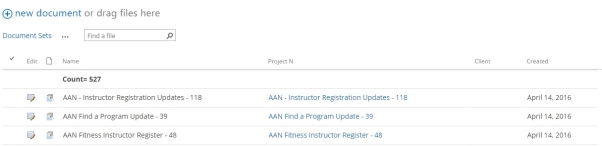
Click on New Document
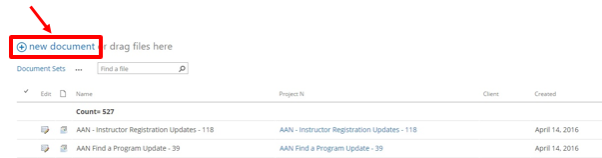
Click on Choose File to find for your file
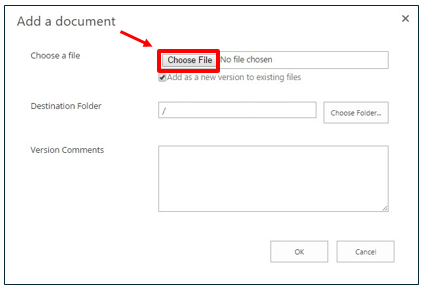
Select your document
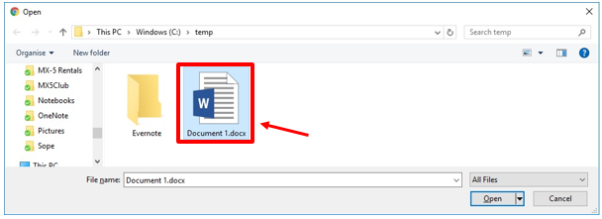
Click Open
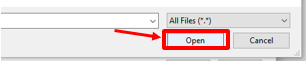
Add any Version Comments (optional)
Click OK
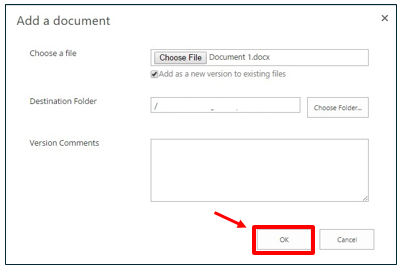
The document will now appear in the Document Library
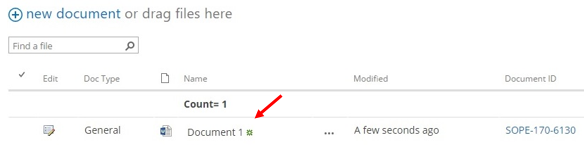
2.1. Adding the Meta Data
When promted fill in the form with the relevant Meta Data details of the document.
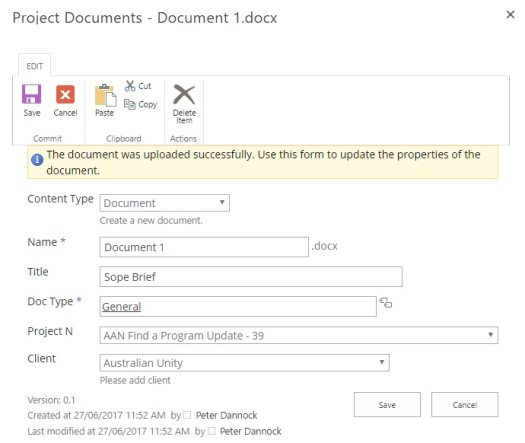
Meta Data fields with an asterix * next to the name is mandatory field.
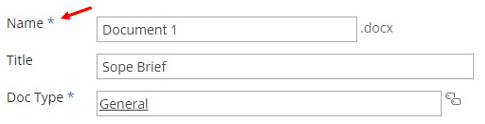

Fields with the symbol have underlying managed metadata
Select an option and either double click on click Select
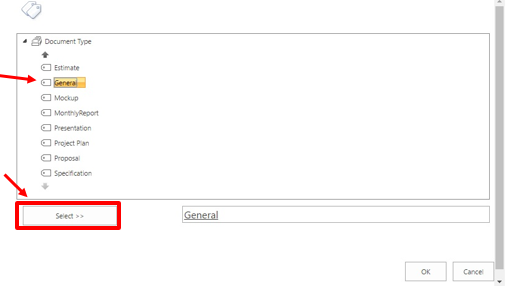
Once your option has been added click OK
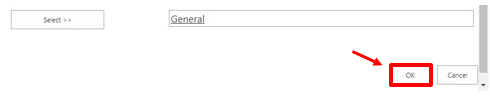
Once all relevant information is completed, click Save