Overview
The "News Summary" web part that is typically added to your homepage and other landing pages. It is similar to the News Feed in the older version of Sproket, except now you can see how many views, likes and comments are on each article. It is also easier to configure on screen, but clicking the "Configure" button in the top right hand corner.

Sproket Version
The Comments web part is available on Sproket 2.5.0
Capabilities
- Easily configure the following:
- Filter articles by categories
- Set max number of articles
- Sort by article date or created date
- Turn on and off the command bar.
Work Instructions
Just add the web part to the page and click "Configuration"
1. Navigate to the page you want to add the News Summary webpart to.
2. Click on the Cog and Click Edit Page
3. Click “Add a Web Part" into the Zone you want the News to display
4. Go to the “Sproket" Folder (Under Categories) and select “New Summary" (Under Parts) and click “Add"
5. Click the “Configure" button in the webpart
6. Apply the settings to this web part. What Categories (News Tags to display to show), how many articles, if you want to honour publish dates etc.
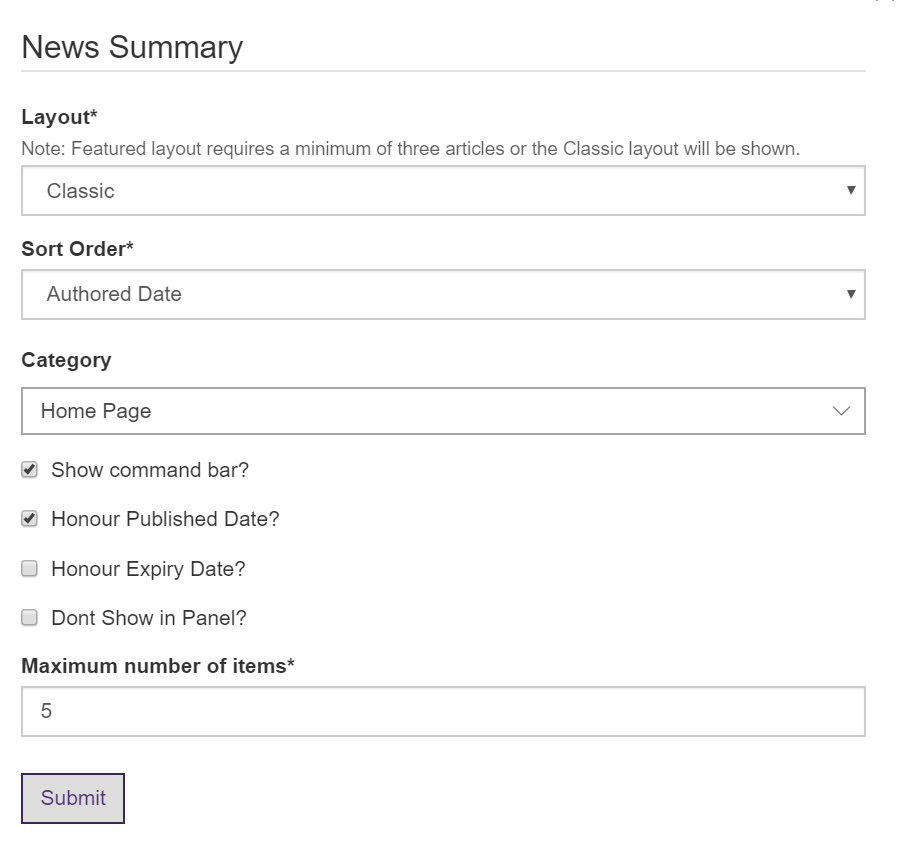
For work instructions on how to create and manage news articles, please see News Hub