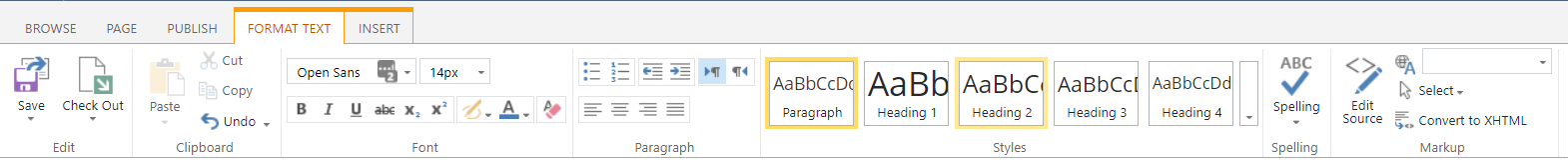Overview
Policy Hub is a page layout that allows users to easily manage a hierarchy structure menu, to allow users to easily find information. (The current Knowledge Base you're in is usings Policy Page Layouts).
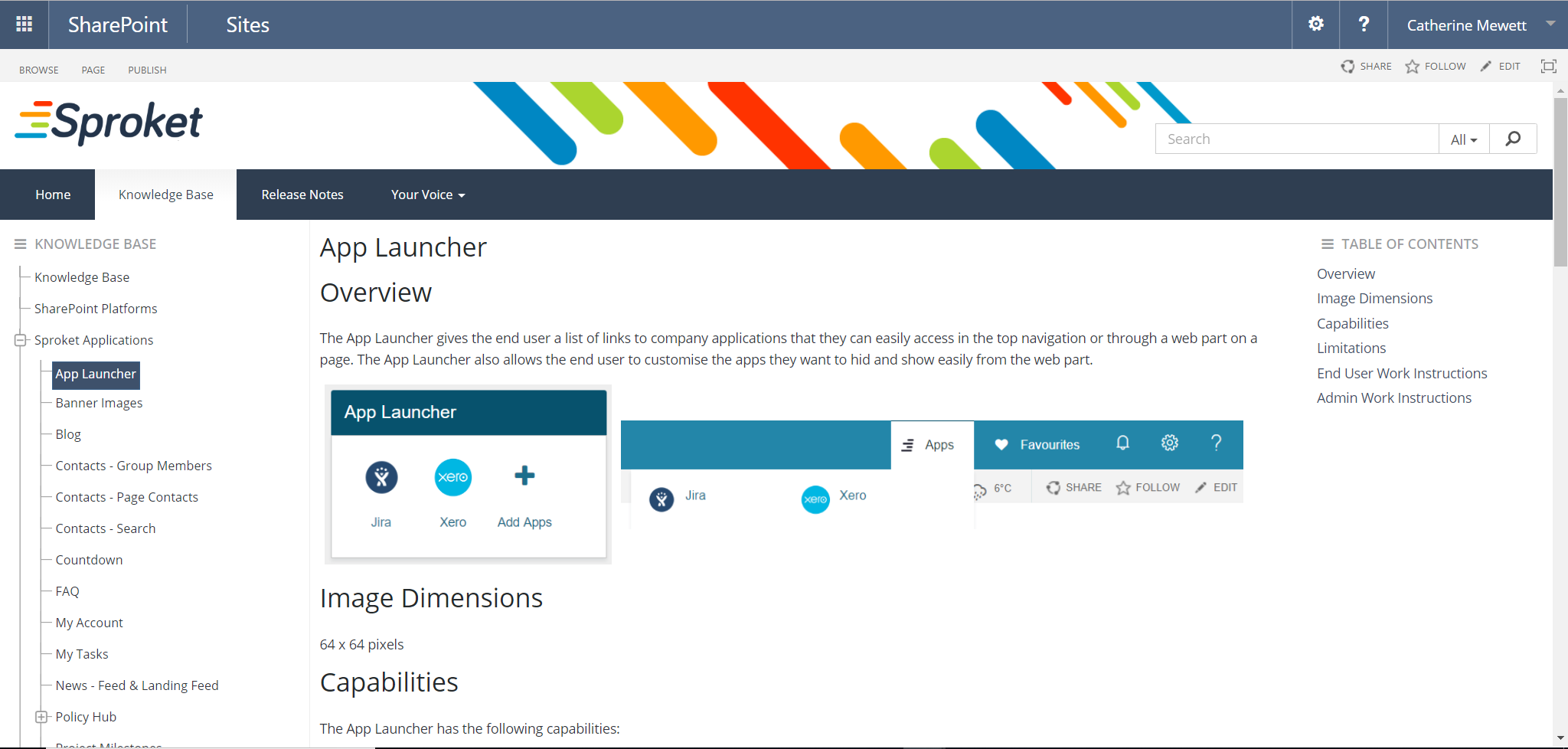
Capabilities
Policy Page Layouts / Policy Hub capabilities include:
- Right Hand Side - Table of Contents. This is automated by usings Font Style Headings in the page and in Word Documents.
- Left Hand Side - Tree Structure Menu. This is managed by the user on the screen.
- Option to Hide Table of Contents to utilise screen space. This can different between each page.
- Page Contacts - You can show who owns the content on the page, by adding a page contact, then adding the web part.
- Policy Hub (Word to HTML converters) are available through Sope. This allows users to create Policy Pages from Word (docx) documents with the click of a button. Please contact Sope for more information on this if you are interested.
- If you have converted a Word Document to a HTML page, you can continue to update the page content from the word document and republish.
Work Instructions
How to Manage the Left Hand Tree Menu
Whenever you create a new page or convert a word document to a new page, it will place the page at the bottom of the left hand tree menu.
You just need to click and drag the new page to the desired hierarchy location within this menu, then click "Save Menu Changes"
Whenever you update the page or convert the existing word document again, it will remember it's menu location.
How to create a Table of Contents
By using the Heading font Styles under Format Text, will automatically create a table of contents. If you are using Word HTML page converters, any heading you have set up in the Word doc will automatically create a table of contents as well.