Overview
Quicklink List and Quicklink Tiles is an easy pre-styled way to add quicklinks to any page.
Quicklink Tiles
| Quicklink List
|
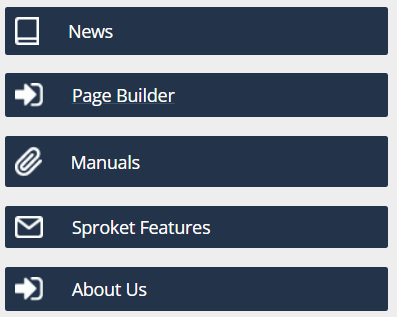
| 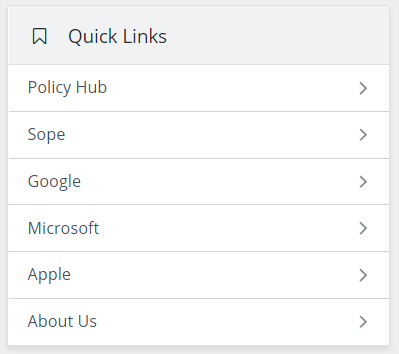
|
Sproket Version
This web part was depricated with the release of Sproket 2.5.0 the replacement web part is Quick Links
Item Dimensions
Quicklink Tile Icons 32 x 32 pixels (PNG Only)
We have a lot of PNG images available at the following link
Difference Between Tiles & List
Besides the visual differences, the only differences is Quicklink Tiles requires an icon image and they are linked to a different list in the site contents.
Quicklink Tiles: "QuickLinksTiled"
| Quicklink List: "QuickLinks"
| 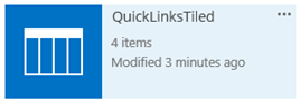
| 
|
Capabilities
Quicklink Capabilities
- Link to internal and external applications
- Set a sort order
- A unique quicklink list can be set up per sub site
- User friendly images / icons against each link (Tiles Only)
Work Instructions
Navigate to the page of your site where you want to add or update a Quicklinks list / tiles. - If the Quicklink List / Tiles already exist in this section (site content), you can add it to your page as a web part / update the list items.
- If it doesn't exist, you will need to go into the "Site Contents" and "Add an App", then search for quicklinks / quicklinkstiled and add it, before you add the web part to your page.
Quicklink Tile
- Title - Show on the Page
- Target - URL Link
- OpenInSameWindow - By Default it will open a new tab, click to open in the same tab
- SortOrder- You can choose the order on the screen
- QuickLinkIcon - The link to the icon / image that will display next to the link. (Please choose from available icon images in the following location icon images more icon images are available from the Sproket Support Website)
Quicklink List
- Title - Show on the Page
- Target - URL Link
- OpenInSameWindow - By Default it will open a new tab, click to open in the same tab
- SortOrder- You can choose the order on the screen
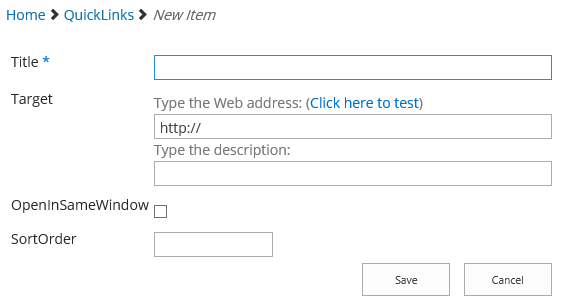
Add to a Page
If the list already exists on a page, it will be automatically added.
If you want to add it to a page, you just need to click "Add a Web Part" scroll to the Sproket Folder, then select either the Quicklink List of Quicklink Tiles.
Limitations
You can not filter quickinks within the webpart, this means if you want to use the quicklinks on multiple pages within the same subsite, it has to be the same list of links.
|