Overview
Social Network is a quick easy way to add a social feed to a page.
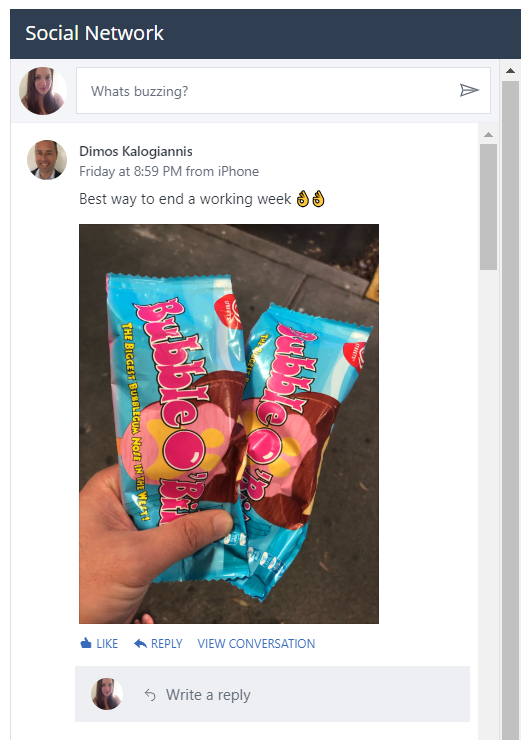
Sproket Version
The Comments web part is available from Sproket 2.5.0
Capabilities
- Easily configure the following:
- Filter articles by categories
- Set max number of articles
- Sort by article date or created date
- Turn on and off the command bar.
Work Instructions
- Add the web part to the page and click "Configuration"
- Social Network: select either "Yammer" or "Sproket Connector"
- Embedded frame or container height (px): can set the height if you want
- Yammer Network Group ID (optional): Navigate to the Yammer Feed that you want to embed and get the ID out of the URL and past it into this section. (Leave as "all" for all company feed)
- Yammer Network Name: Optional, can add the name in from the Yammer page
- Network Type: If you have selected "Sproket Connector" you can connect in to the Facebook Workplace
- Facebook Workplace Group ID: You can get this from the Facebook URL
- Document LIbrary Location: you will need to point this to a Library where you will save any files by the workplace connector
- Post Length Limit: how many charaters should be displayed in a post / comments before it is trimmed?