Following the major feature release in October (
Sproket 2.5), this month we have added more new features, additional layouts in existing features and focussed on speed and performance for users.
In this release:
- Performance improvements
- Image gallery
- News enhancements
- News article: page layout improvements
- News summary: extra layout option
- News summary: publish and expiry dates
- Tiles web part
- Clickable content ‘Chevron’
- Expand/collapse content Accordion
- Timezone clocks
Performance improvements
Without getting too technical, we’ve responded to feedback and made significant improvements to the speed and overall performance of Sproket. What you’ll notice:
- Navigation bar loads before other web parts so you can take action immediately
- Banner images and promotional panels are quicker to fully load
- Events and blog posts also appear without waiting
(And if you do want the technical explanation: all our web parts are now built on JavaScript using Sproket's Settings Store framework, rather than being server side, so they no longer slow down the SharePoint load time.)
Image gallery
Our new Image gallery web part allows you to view and select photos and graphics of all sizes and includes:
- Two layout options – traditional grid layout or new masonry (think ‘Pinterest-style’) layout to create a contemporary display
- Lightbox feature to view a larger size without leaving the page
- Alt tags for accessibility
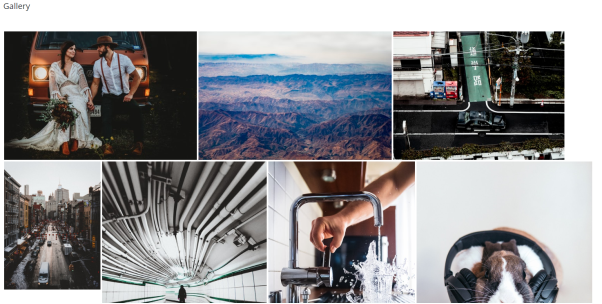
News enhancements
News is a big deal on most intranets so we’re continuing to expand functionality and introduce additional features.
News article: page layout improvements
Give your news a more contemporary feel with the new full-width hero image or solid colour to promote your brand.
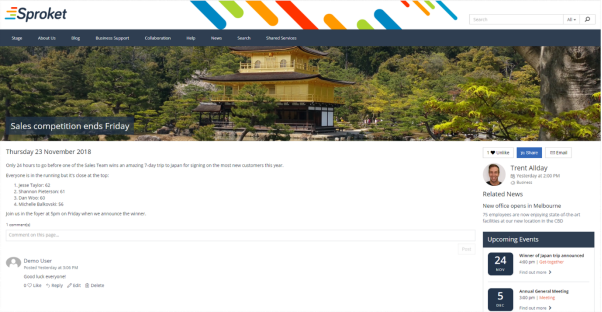
Support information (author, category tag, comments) now appears on the right, keeping the interface clean for your content.
Related news: keep reading
Keep your users reading by displaying a list of related news articles based on the current article’s
category.
News summary: extra layout option
We’ve added a second layout to the News summary web part. Now, the ‘Feature’ layout displays one larger main article next to 1, 2 or 3 other news items.
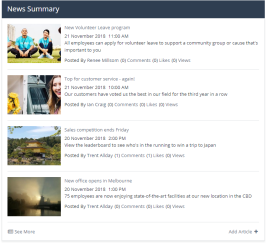
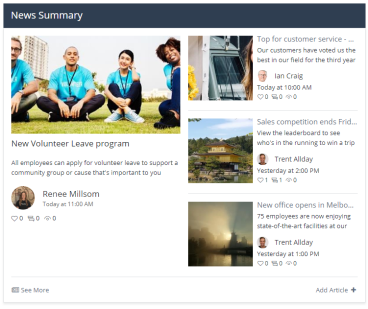
Tiles web part
This simple but powerful new web part allows you to link to anything you like, using tiles that contain small icons or larger graphics.
- Choose your Tiles layout:
- Icon layout is great for displaying links to multiple pages, forms or external websites in a compact area.
- Image layout gives you space to be more creative as you link to commonly used sites or tools.
- Set the number of columns
- Choose your text label
- Select an icon (we’ve included dozens of options, or you can add your own image or paste the URL of an item already in SharePoint)
- Add the link and decide whether it opens in a new browser window
- Publish
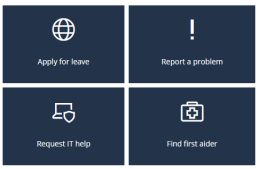

Clickable content ‘Chevron’
When you have a multi-step process, stages in a project or want to show the direction of a workflow, the new Chevron option in the Quicklinks web part is just what you need.
Decide on a vertical or horizontal layout, add your labels and links, and Sproket produces a clickable chevron graphic that resizes to fit your content.
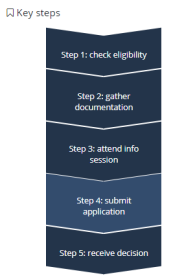
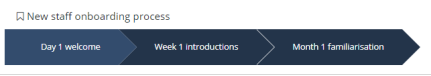
Expand/collapse content Accordion
The Accordion web part is an upgrade of the existing FAQs web part but is suitable for any topic when you need to display complex information in an easily browsable way.
You can continue to draw information from a SharePoint list or populate individual items that can be added to pages as a sidebar or as part of the main content.
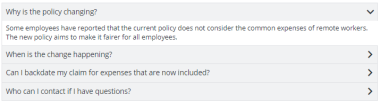
Time zone clocks
Our handy new time zone feature gives you an at-a-glance view of the time in your office locations. Flexible settings allow you to choose your global cities, number of columns and whether you want standard or 24-hour clock display.
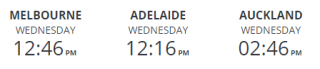
Bug Fixes
- SharePoint Image Slideshow Web Part Rendering Issues
- Left Navigation - wrapping issue
- App Launcher - Text Wrapping Issue
- Upcoming events 'more events' and 'add a link' link bug
- Search text remains in textbox
- Events - Australian timezone
- Comments and Likes on Anonymous Sites
- News Settings - Honor Publish & Expiry Dates
- Publishing News: Dont set available page layouts if site exists
- Settings store panel doesn't scroll in IE
- Lots of IE11 fixes